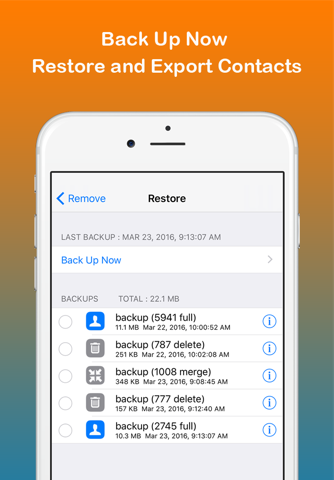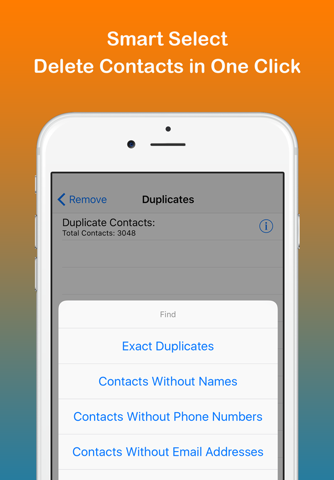Remove Duplicate Contacts +
La meilleure application de nettoyage des contacts en double pour iOS. Supprimez les contacts en double directement sur iPhone/iPad. Supprimez plusieurs contacts en double en un seul clic. Sauvegardez, restaurez et exportez des contacts dans votre carnet dadresses.
Meilleurs outils de calendrier. Partagez les événements ICS, Supprimez les événements sur votre iPhone et iPad. Copiez, Déplacez des événements pour iOS.
La version de base est conçue pour trouver et supprimer uniquement les contacts en double identiques à 100 %. Vous voulez trouver et fusionner des contacts qui partagent le même nom mais contiennent des informations différentes (comme les numéros de téléphone et les adresses) ? Achetez notre fonctionnalité Outils de contact via lapplication.
Fonctionnalités de la version de base :
1. Trouver et supprimer les contacts en double exacts (contacts identiques à 100 %)
2. Supprimer les contacts sans nom
3. Supprimer les contacts sans numéro de téléphone
4. Supprimer les contacts sans adresse e-mail
5. Trouver et supprimer les événements en double
6. Afficher les jours jusquaux événements, filtrer les événements par date, créer ou modifier des événements
7. Trier les événements par ordre alphabétique ou par ordre chronologique
8. Gérer les groupes sur iPhone (Ajouter, supprimer et/ou renommer des groupes)
9. Envoyer des SMS en groupe
10. Envoyer des e-mails en groupe
11. Assigner plusieurs contacts à des groupes en une seule fois, supprimer plusieurs contacts de groupes en une seule fois
12. Prise en charge de la barre de recherche et de lindex pour localiser rapidement un contact
13. Afficher les informations de contact, modifier les informations de contact, supprimer des contacts du carnet dadresses, passer des appels téléphoniques et envoyer des e-mails
Veuillez nous envoyer des e-mails à [email protected] si vous avez des questions ou des commentaires.
Remarque : Les groupes ne dupliquent pas les données de contact, ils lisent votre carnet dadresses et toutes les modifications que vous
apportez seront enregistrées dans le même carnet dadresses.